
Because internet streaming impacted on optical disk duplicators, all OMF DVD and BD disks are now created individually in-house so you must allow up to two weeks for production and delivery. The level of donation reflects the type of disk and costs incurred. All current disks are fully labelled and supplied in industry standard library cases with post and packing included in the donation.
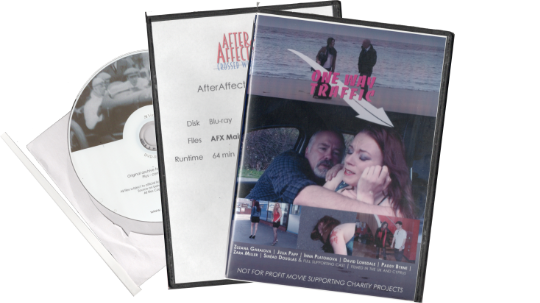
In some cases a number of legacy disks may be available for previous films. These could variously be remaining stock from an earlier bulk duplication or from a specific event such as a premiere or private screening. In the case of an event disk these could be prefaced with a pre-roll sequence or a countdown. Some legacy disks may be supplied in plain wrappers or jewel cases, with or without inserts. We request a lower donation for legacy disks but be aware that as existing disks, once they are gone they are gone!
Ordering Disks
Select the disk you want to order from the drop down menu, paying attention to the disk type (DVD or BD) and click the Add Disk to Cart button. Repeat for any different disks you require. Quantities can be increased, reduced or deleted in your cart directly by clicking the View Cart button. When your order is complete, go to your cart and click the PayPal button to make your donation and place your order.

Content & Pricing Guide
Down & Out DVD £15
SD Resolution. Plays in DVD or Blu-ray players
Labelled, Library case with insert.
Includes P&P to registered PayPal address
Down & Out BD (Blu-ray) £20
Full HD Resolution. Plays in Blu-ray players only
Labelled, Library case with insert.
Includes P&P to registered PayPal address
Legacy Disks (where available)
Legacy DVD £10
SD Resolution. Plays in DVD or Blu-ray players
May not be labelled or in library case with insert.
Includes P&P to registered PayPal address
Legacy BD (Blu-ray) £10
Full HD Resolution. Plays in Blu-ray players only
May not be labelled or in library case with insert.
Includes P&P to registered PayPal address
Down & Out DVD £15
SD Resolution. Plays in DVD or Blu-ray players
Labelled, Library case with insert.
Includes P&P to registered PayPal address
Down & Out BD (Blu-ray) £20
Full HD Resolution. Plays in Blu-ray players only
Labelled, Library case with insert.
Includes P&P to registered PayPal address
Legacy Disks (where available)
Legacy DVD £10
SD Resolution. Plays in DVD or Blu-ray players
May not be labelled or in library case with insert.
Includes P&P to registered PayPal address
Legacy BD (Blu-ray) £10
Full HD Resolution. Plays in Blu-ray players only
May not be labelled or in library case with insert.
Includes P&P to registered PayPal address